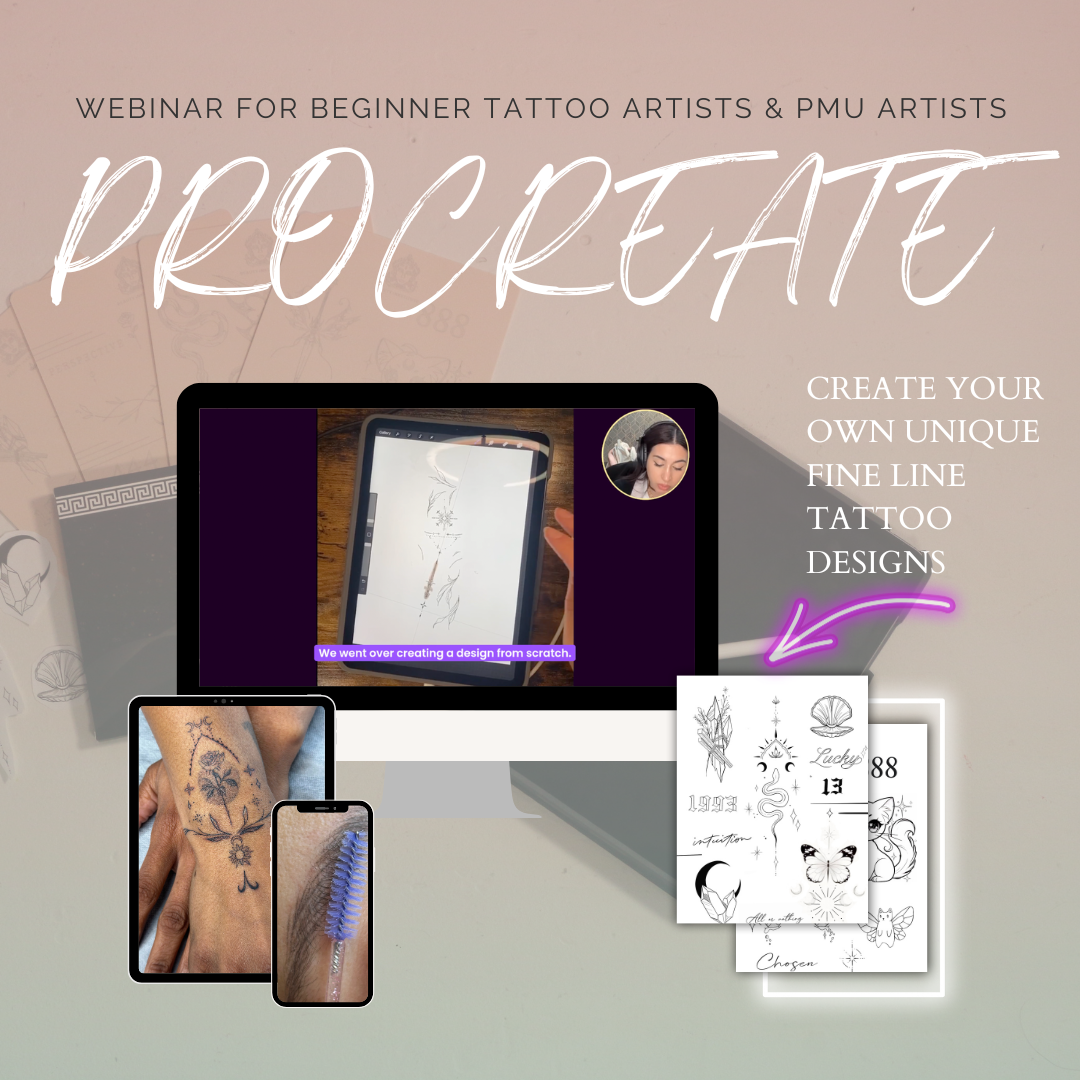
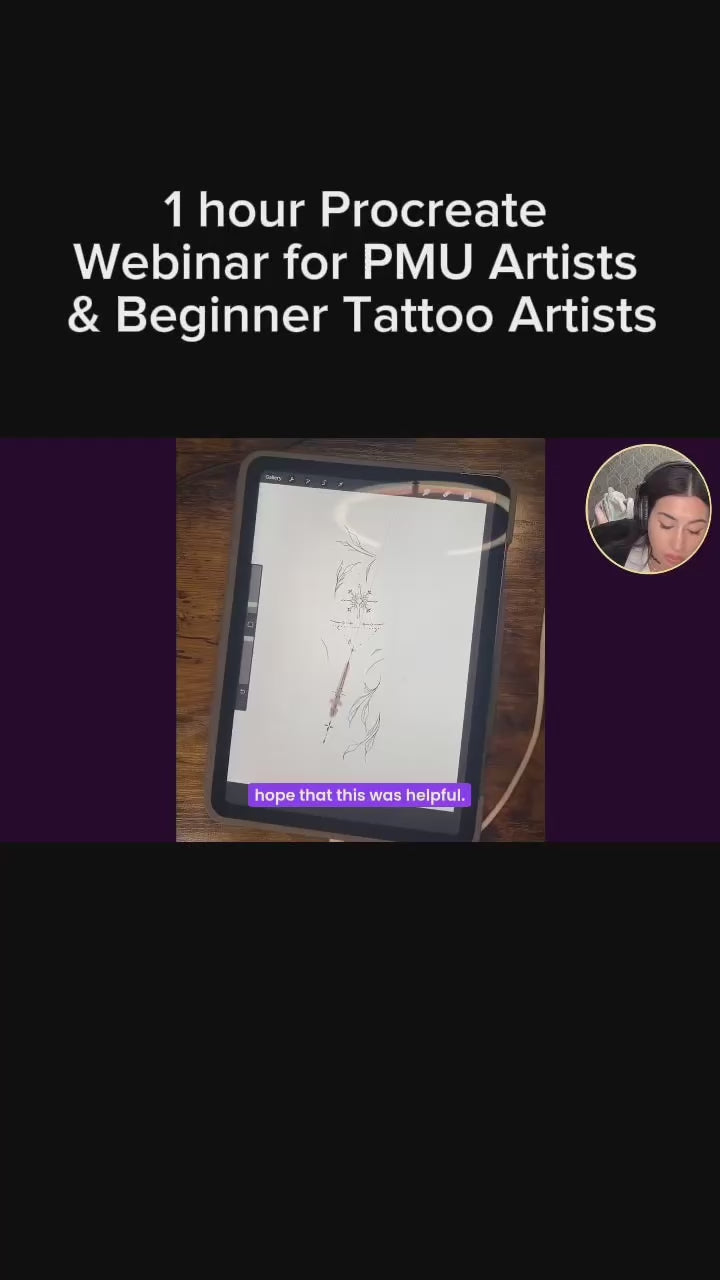
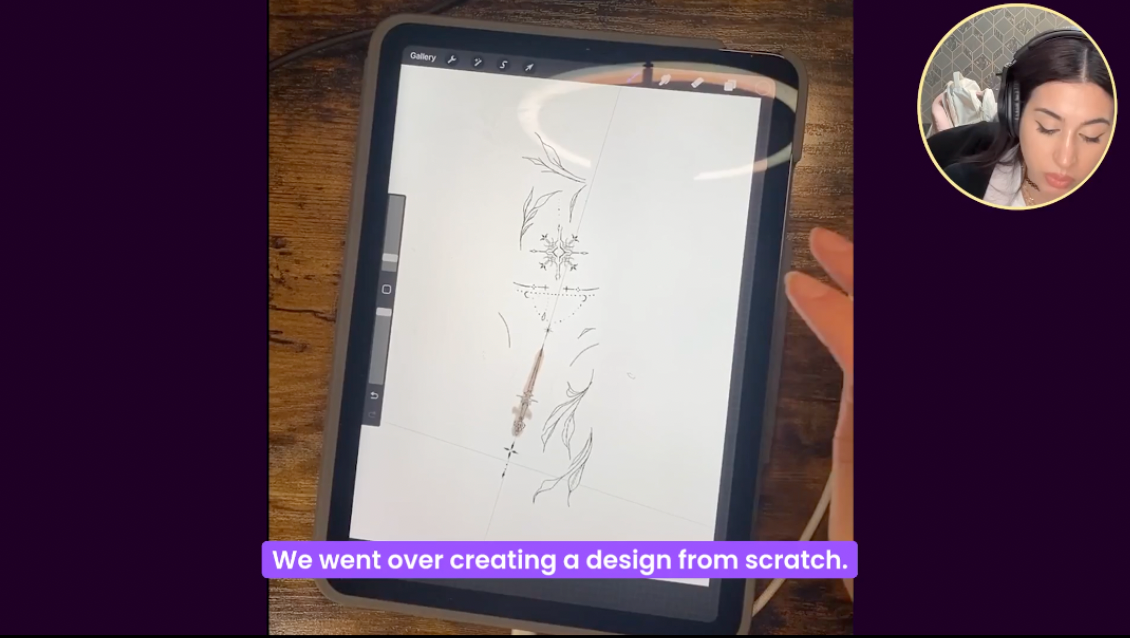
Procreate Webinar for Beginner Tattoo Artists & PMU Artists
- Description
Bring your tattoo visions to life with Mastering Procreate for Tattoo Design, a powerful, on-demand session led by tattoo artist Shay Alsaid. Whether you're a seasoned artist or just beginning your journey, this digital masterclass breaks down the full potential of Procreate, the industry-favorite app for tattoo design.
In this value-packed webinar, you'll explore the tools and techniques that make digital art intuitive, efficient, and endlessly inspiring. Shay walks you through Procreate’s most essential features—from understanding layers and symmetry tools to integrating AI-enhanced design techniques. Learn how to build and use mood boards, create clean lines with grid overlays, and sharpen your shading skills to produce studio-ready designs that print beautifully.
More than just a tutorial, this session dives deep into the creative process. Discover how to use reference images without copying, develop your own unique style, and translate client stories into meaningful, custom designs. Whether you're using a brand-new or older iPad, Procreate gives you the tools—this webinar shows you how to master them.
🔥 What You'll Learn:
-
How to layer like a pro for depth and dimension
-
Time-saving tools like symmetry guides and grids
-
Using AI tools to spark new design concepts
-
The role of mood boards, fonts, and references in visual storytelling
-
Shading and continuous line techniques for tattoo-ready designs
-
The importance of practice, patience, and ongoing education in tattoo art
Join Shay for a real-time collaborative design exercise, where you’ll see these tools in action and leave with practical tips you can apply to your own art immediately.
Digital design is the future of tattooing. Start mastering it today.
🔍 What You’ll Learn Inside
-
✅ How to use Procreate on both new and older iPads
-
✅ Mastering the Layers panel to organize complex designs
-
✅ Using the Symmetry Tool to effortlessly create balanced, mirrored tattoos
-
✅ How to generate fresh ideas with AI-assisted design features
-
✅ Building mood boards to inspire and guide your creative process
-
✅ Using reference images without copying — create with originality
-
✅ Finding and installing custom fonts
-
✅ Shading techniques to add depth and realism to your tattoos
-
✅ Tips for clean, effective continuous line tattoos
-
✅ How to enhance print quality by adjusting your curves
-
✅ Utilizing the grid tool for precision and alignment
-
✅ Turning client stories into meaningful, custom tattoo designs
-
✅ Why practice and repetition are key to mastering digital tools
-
✅ The value of collaborative design exercises for learning
-
✅ How to develop your own signature style in digital tattooing
-
✅ Avoiding common beginner mistakes like rushing designs
-
✅ Exploring the endless sources of inspiration online and offline
-
✅ The importance of continuous education in the evolving tattoo industry
-
✅ Time-saving Procreate shortcuts and workflow tips
-
✅ Insider advice from Shay’s own creative process and experiences
Click to read
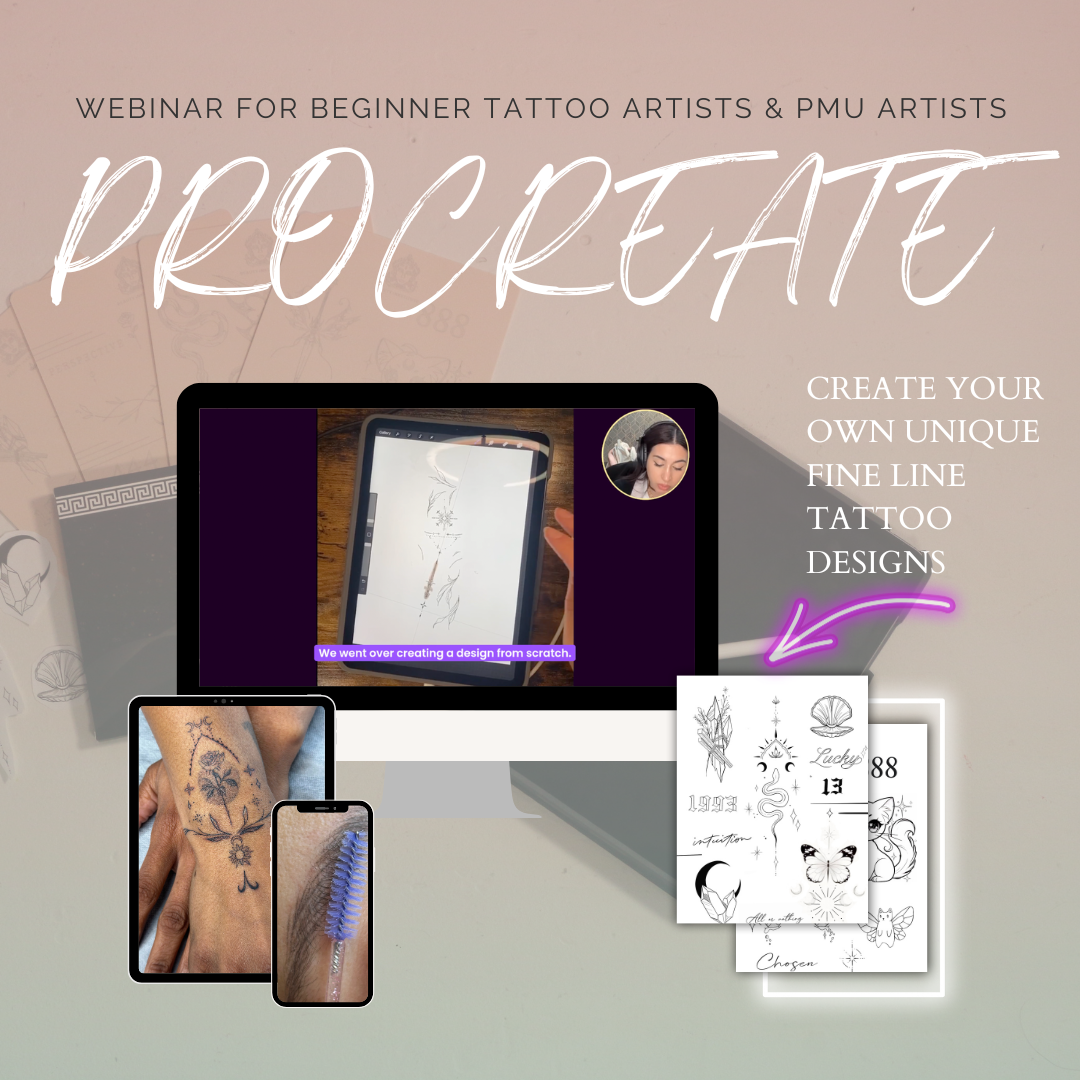
Choose options
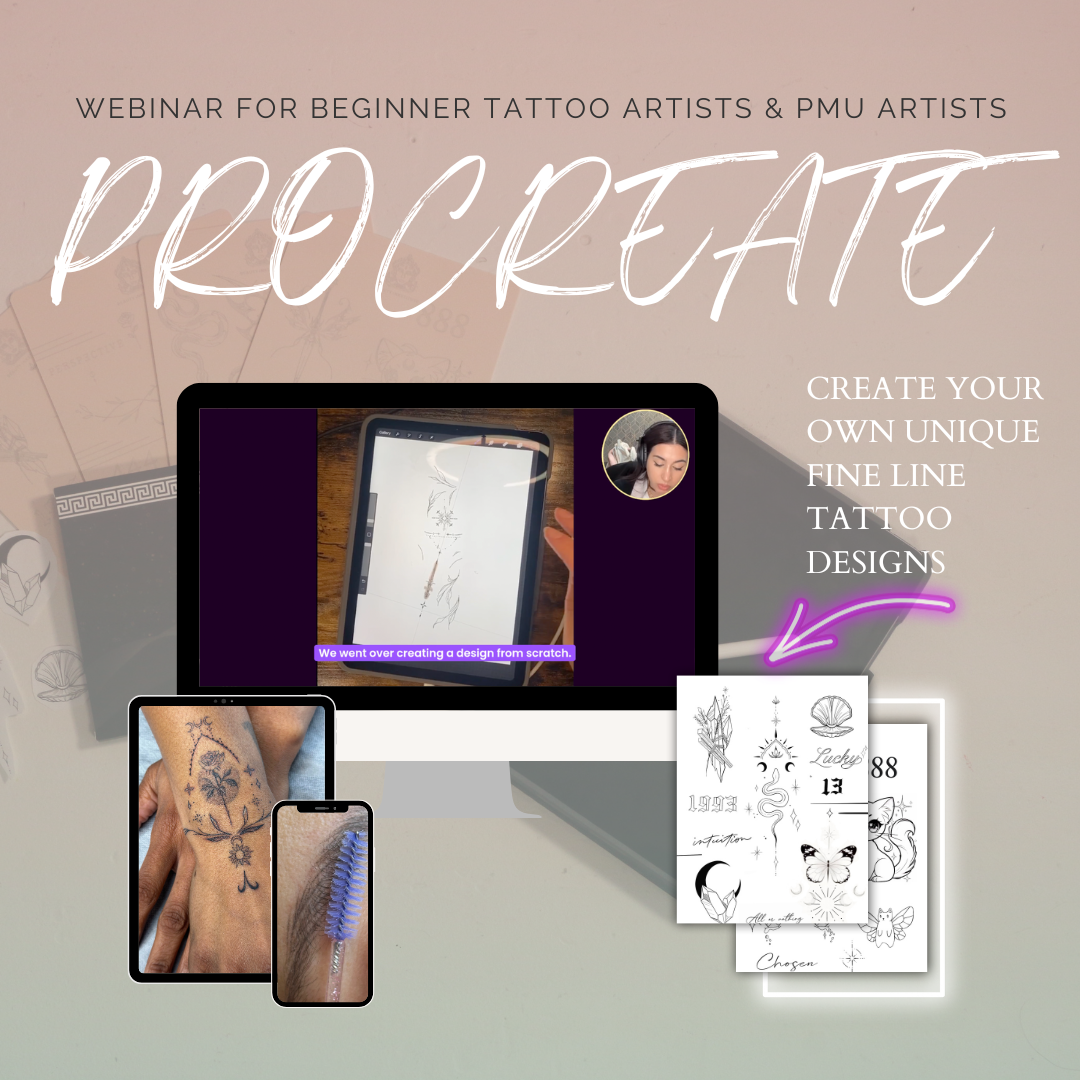
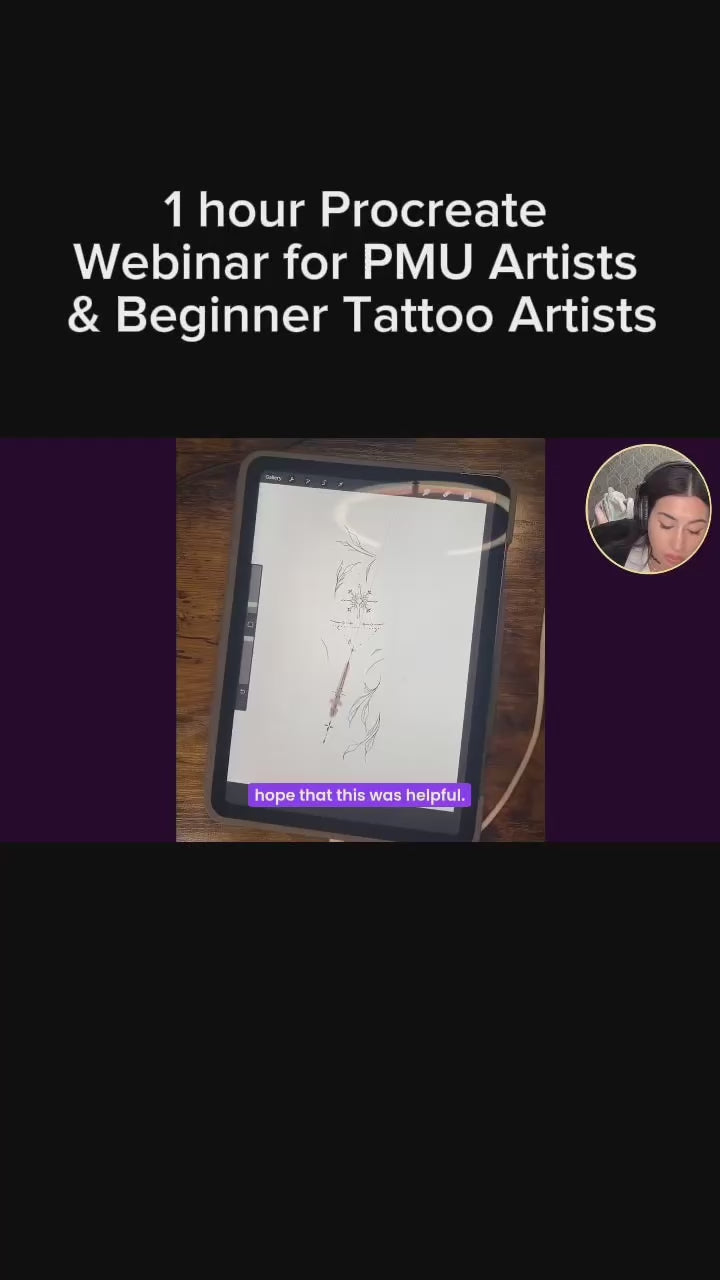
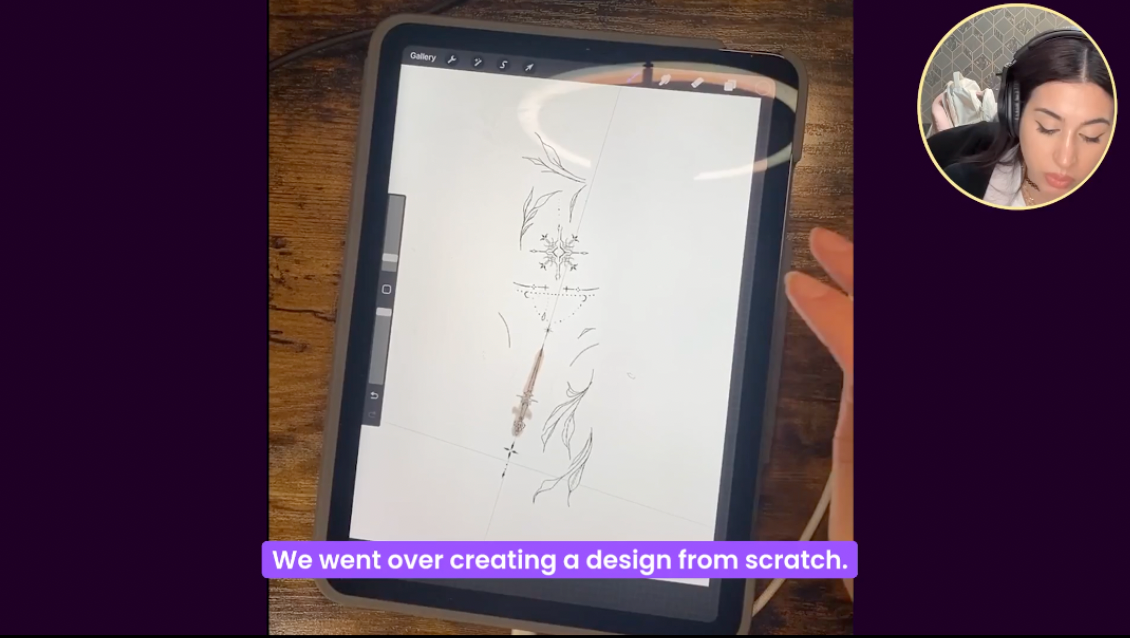
- Description
Bring your tattoo visions to life with Mastering Procreate for Tattoo Design, a powerful, on-demand session led by tattoo artist Shay Alsaid. Whether you're a seasoned artist or just beginning your journey, this digital masterclass breaks down the full potential of Procreate, the industry-favorite app for tattoo design.
In this value-packed webinar, you'll explore the tools and techniques that make digital art intuitive, efficient, and endlessly inspiring. Shay walks you through Procreate’s most essential features—from understanding layers and symmetry tools to integrating AI-enhanced design techniques. Learn how to build and use mood boards, create clean lines with grid overlays, and sharpen your shading skills to produce studio-ready designs that print beautifully.
More than just a tutorial, this session dives deep into the creative process. Discover how to use reference images without copying, develop your own unique style, and translate client stories into meaningful, custom designs. Whether you're using a brand-new or older iPad, Procreate gives you the tools—this webinar shows you how to master them.
🔥 What You'll Learn:
-
How to layer like a pro for depth and dimension
-
Time-saving tools like symmetry guides and grids
-
Using AI tools to spark new design concepts
-
The role of mood boards, fonts, and references in visual storytelling
-
Shading and continuous line techniques for tattoo-ready designs
-
The importance of practice, patience, and ongoing education in tattoo art
Join Shay for a real-time collaborative design exercise, where you’ll see these tools in action and leave with practical tips you can apply to your own art immediately.
Digital design is the future of tattooing. Start mastering it today.
🔍 What You’ll Learn Inside
-
✅ How to use Procreate on both new and older iPads
-
✅ Mastering the Layers panel to organize complex designs
-
✅ Using the Symmetry Tool to effortlessly create balanced, mirrored tattoos
-
✅ How to generate fresh ideas with AI-assisted design features
-
✅ Building mood boards to inspire and guide your creative process
-
✅ Using reference images without copying — create with originality
-
✅ Finding and installing custom fonts
-
✅ Shading techniques to add depth and realism to your tattoos
-
✅ Tips for clean, effective continuous line tattoos
-
✅ How to enhance print quality by adjusting your curves
-
✅ Utilizing the grid tool for precision and alignment
-
✅ Turning client stories into meaningful, custom tattoo designs
-
✅ Why practice and repetition are key to mastering digital tools
-
✅ The value of collaborative design exercises for learning
-
✅ How to develop your own signature style in digital tattooing
-
✅ Avoiding common beginner mistakes like rushing designs
-
✅ Exploring the endless sources of inspiration online and offline
-
✅ The importance of continuous education in the evolving tattoo industry
-
✅ Time-saving Procreate shortcuts and workflow tips
-
✅ Insider advice from Shay’s own creative process and experiences
Click to read